How Do I Change an Exercise Environment's Availability Dates?¶
Abstract
This article covers how to change an exercise environment's availability dates. Exercise environments are automatically assigned the same availability dates of the course they're added to. However, if a course is extended or your needs evolve, you can easily adjust the start and end dates of your exercise environments. If you would like information on how to add exercise environments to your courses, please visit our Adding Exercise Environments article.
1. Once logged in to the Virginia Cyber Range, navigate to your course page¶
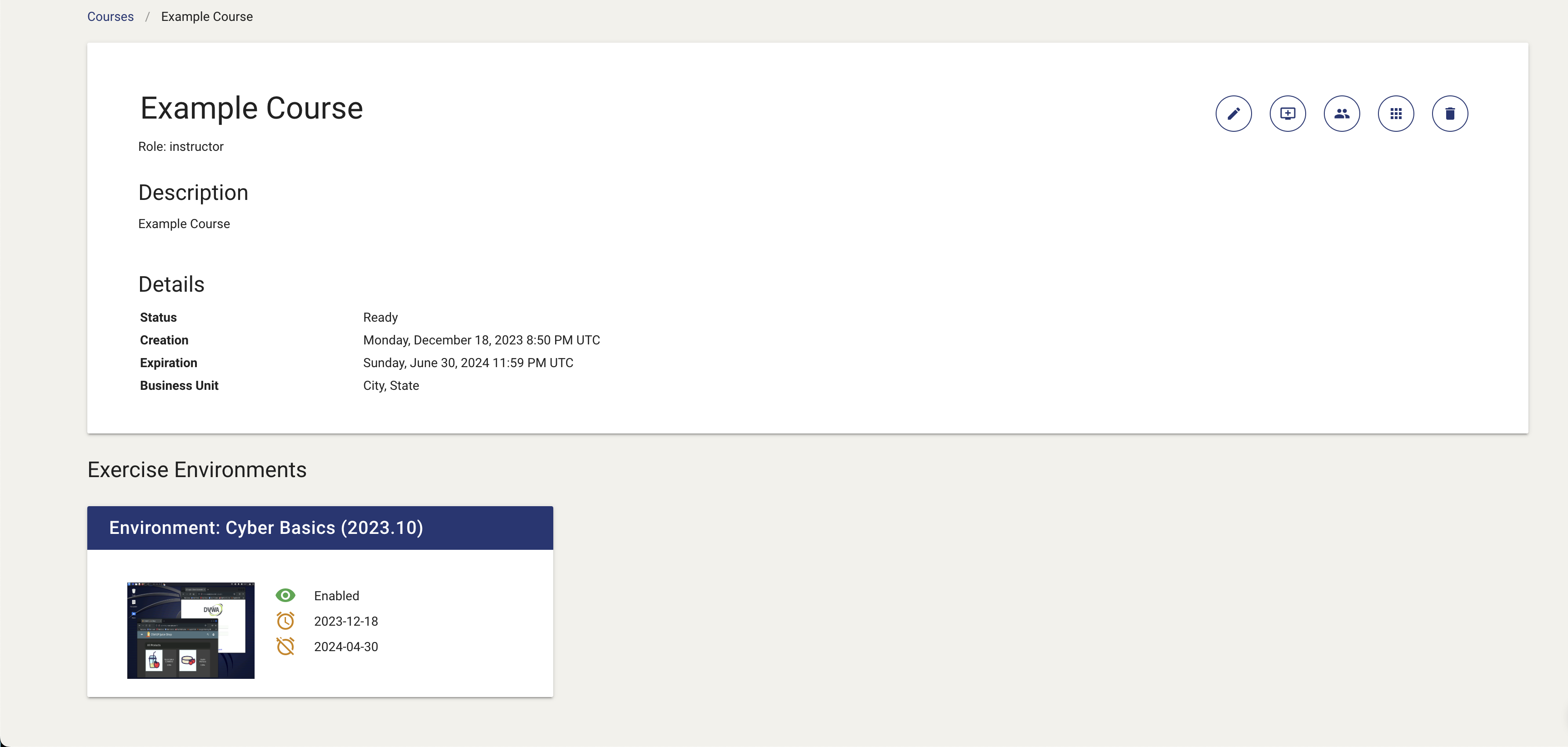
2. Select the exercise environment in which you would like to adjust the availability dates¶
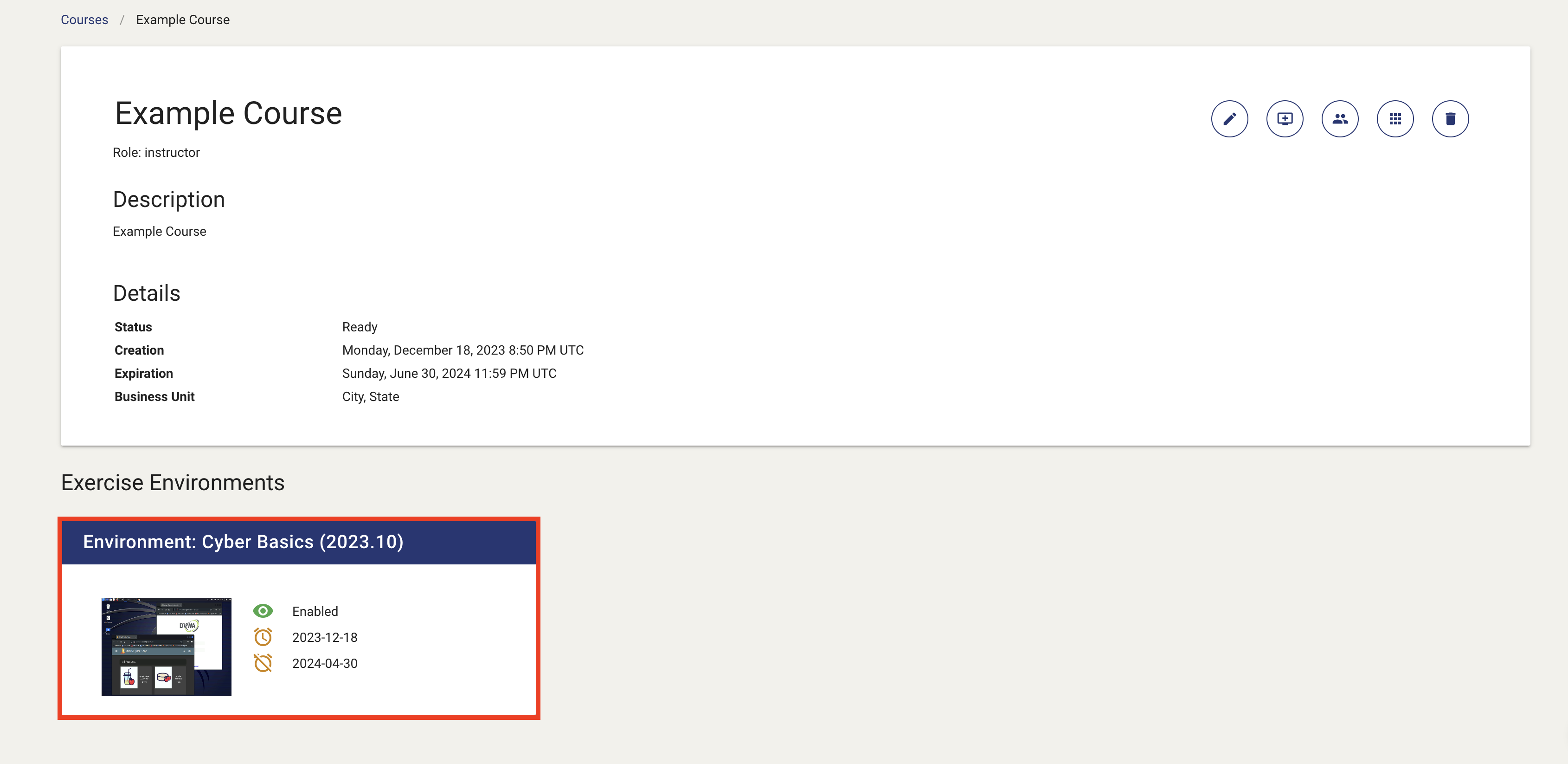
3. Click the Edit this exercise button¶
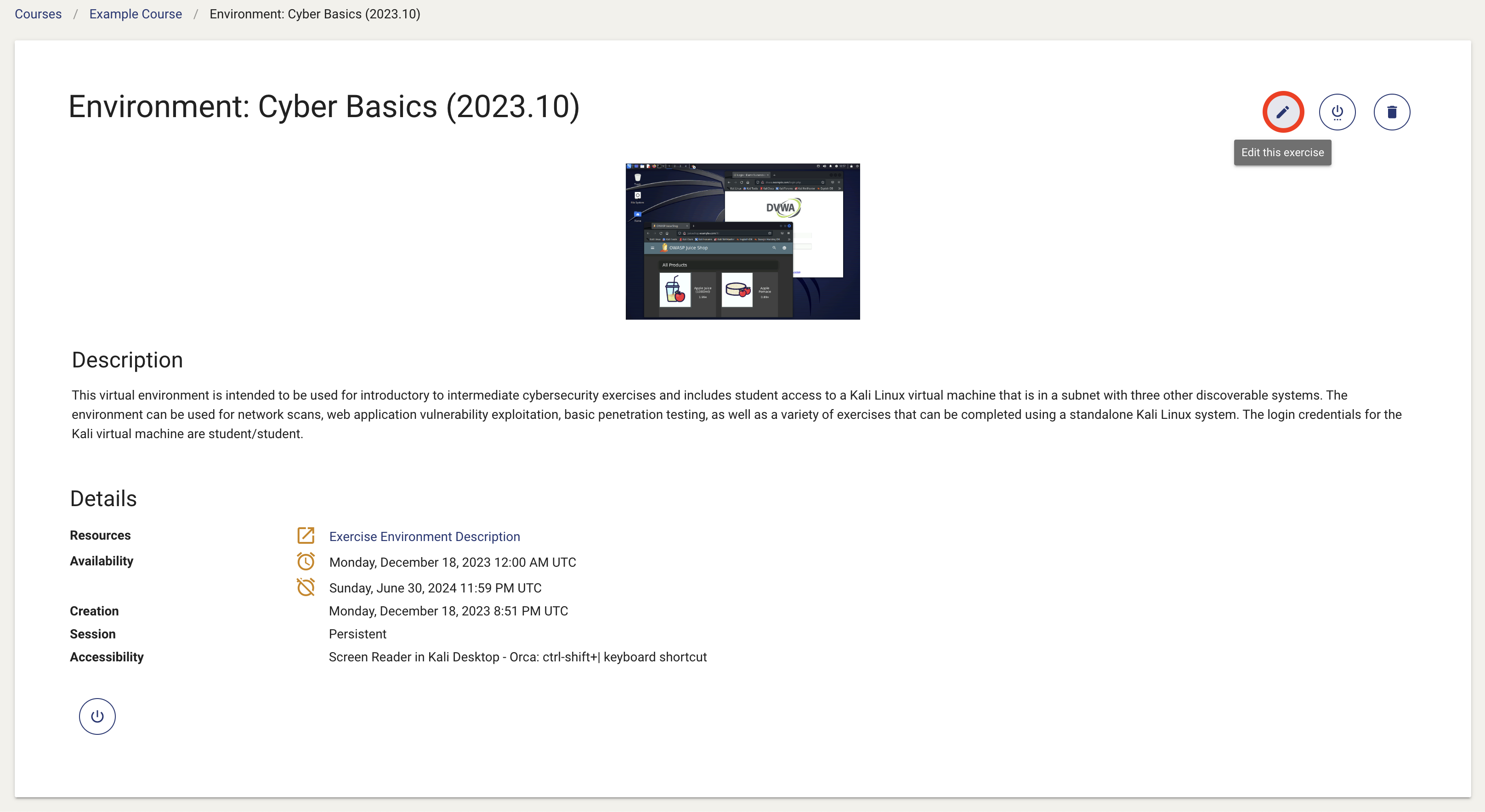
4. Adjust the availability dates to your desired start and/or end date¶
Important
Exercise environments can be extended as long as they are under an active course. The exercise environment end date cannot be extended beyond the course expiration date. If you would like to learn more about changing your course's end date, please visit our How do you change a course expiration date? article.
Select the Start Date or End Date field¶
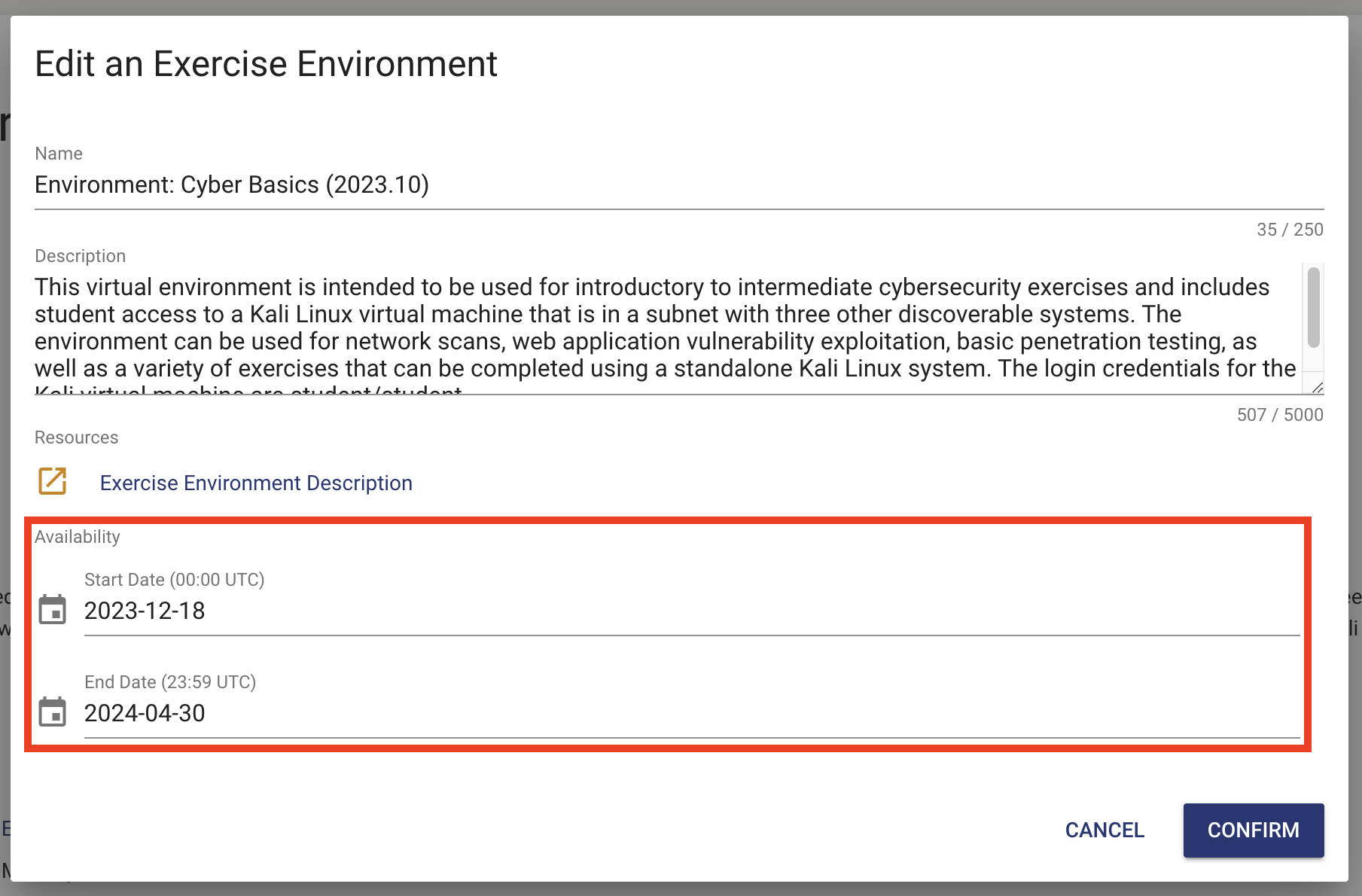
Select your desired dates¶
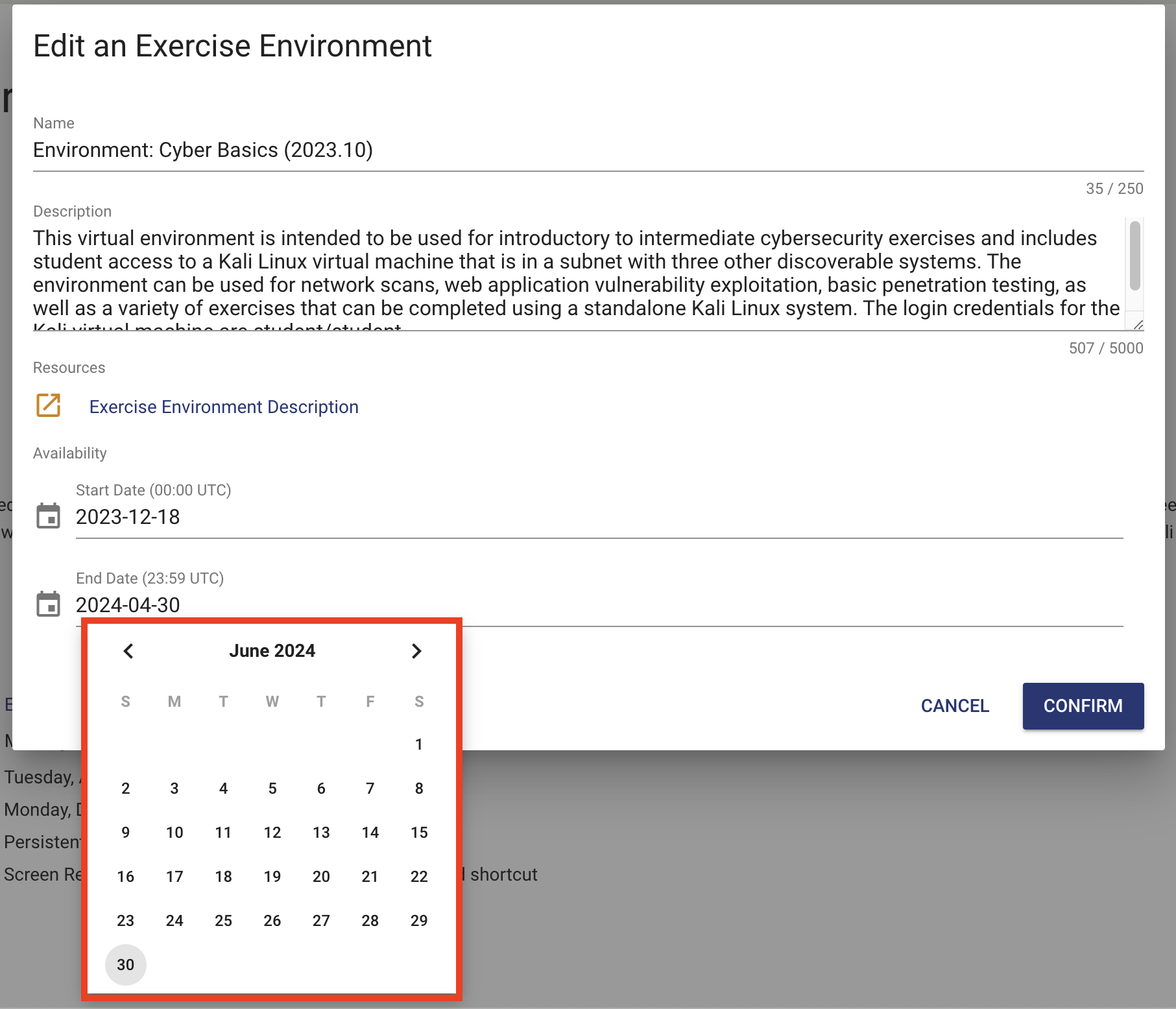
5. Click CONFIRM to apply your changes¶
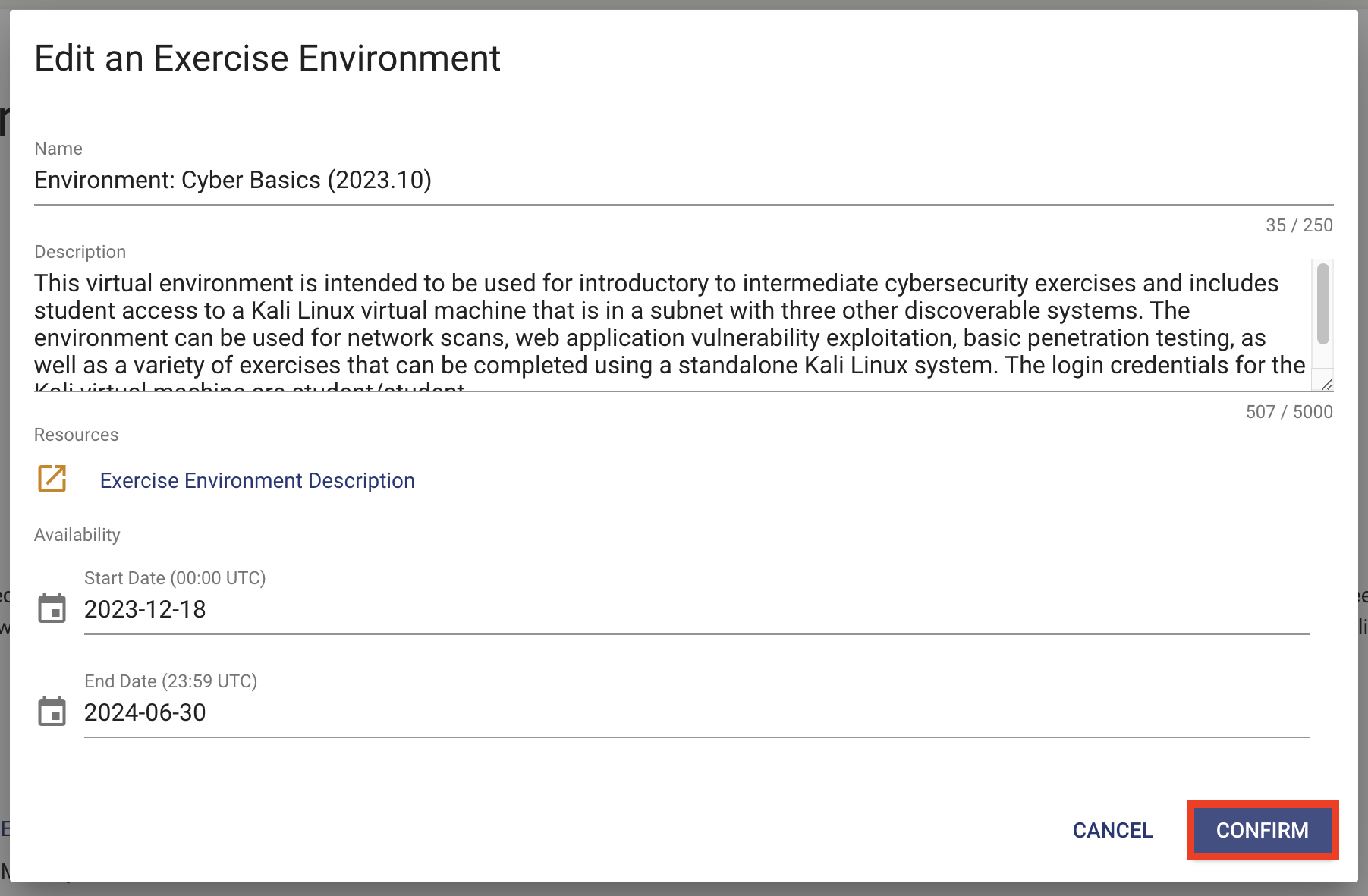
Have a Question? Contact Support¶
Note
Students: Please reach out to your Instructor who can submit a ticket to our Support Team on your behalf.
We're here to help you. If you still have questions after reviewing the information above, please feel free to submit a ticket with our Support Team and we'll get back to you as soon as possible.
Thank You for Your Feedback!